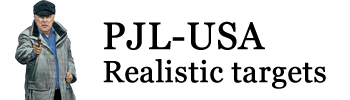Empty cart, no products were selected
Website accessibility
Zoom into a page
Modern browsers now allow you to zoom into web pages
On PC et Linux
- Ctrl + to enlarge
- Ctrl - to reduce
- Ctrl 0 to return to normal size
Note: Command Ctrl 0, is not available in Internet Explorer
On Mac
- Cmd + to enlarge (+ apple)
- Cmd - to reduce (- apple)
- Cmd 0 to return to normal size
Skip links
Menu at the top and bottom of each page. These links provide direct access to the desired part of the page: content, main menu and the bottom of the page, without having to wade through unwanted information.
These links facilitate access to the site for disabled people including the blind: they allow them to place themselves directly to the desired location.
Tab navigation
Press Tab and repeat until you select the desired link, shift + Tab to return an item above, then confirm with Entr